The 4 ways to convert photos to a digital file
There are 4 ways to convert an old photo into a digital image using the following devices and services:
- Smart phone and app – This is a cheap and good method for converting a few photos at a time.
- Computer with a home printer/ scanner – This is a convenient way to scan several photos. Scan 2 or 3 images together to save time.
- Photo scanner – There are specialised photo scanners that can be purchased that a lot of photos can be converted at one time.
- Photo scanning service – There are services available that will take your photos and convert them into optimised digital files for you.
Smart Phone & App
Go to the app store on your smart phone and search for ‘Photo Scan’ by google.
install and open this free app.
Take one of your photos and place it over a piece of white paper. It’s good to do this near a window using natural light, but don’t worry if there’s glare from an overhead light, the app will remove it.
Position the photo in the frame and press the button at the bottom of the app.
Move your camera so that the ‘outline of a circle’ is positioned over one of the four white dots. When the blue circle is completed and an arrow appears, move on to the next white dot and repeat for all the white dots.
The app will then format your image and store it in an album, which you can find in your phone photo gallery.
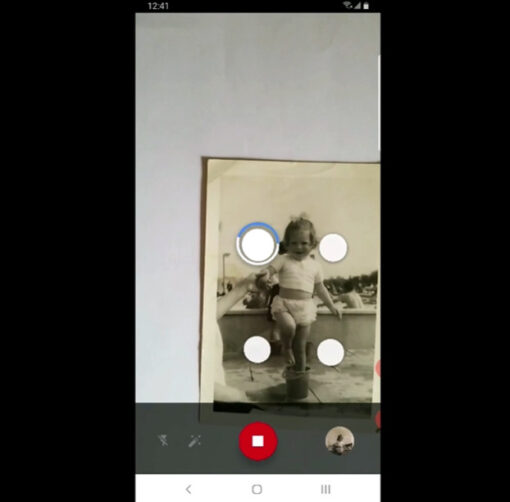
Computer with Scanner
If you have a home computer and a scanner the easiest way is to place the images face down on the scanner bed. The trick is to put two or three images in at a time!
Make sure that you have adjusted the scanner settings so that the images will be stored in a file where you want to save your photos. There’s often an option to scan to a subfolder and the date the scan was completed, which can be useful especially if you’re converting a lot of photos.
It’s worth remembering that you may need to use a tool on your computer to remove blemishes, optimise the image quality and file size of the individual photos you have converted.
Press scan. It is suggested that you don’t use the automatic feeder as old photos can get blocked and the precious originals can become damaged.
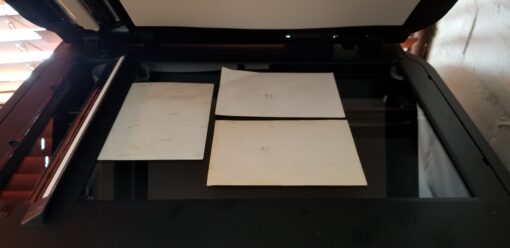
Specialised Photo Scanner
There are specialised photo scanners that can be purchased online or in camera stores. With these scanners you can upload many photos at a time and adjust the photo quality automatically, which can save you a lot of time.
If you have albums and boxes of old photos to convert, it is worth the money to purchase this type of scanner.

Photo Scanning Service
A photo scanning service is ideal if you have albums and boxes of photos that you want to have scanned and optimised. Use Google to search for a business you can post a bag full of photos to.
Don’t forget to send your photos recorded delivery, you don’t want all your memories getting lost in the post!
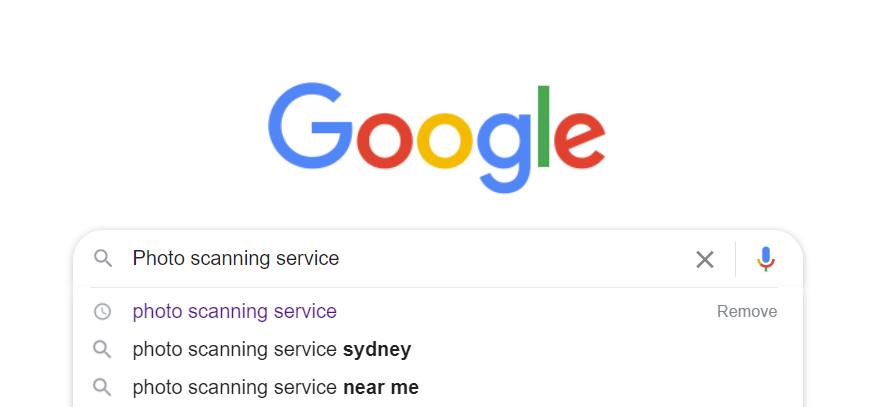
What should you do?
What method you use will really depend on the time you have available, the number of photos you want to convert and your budget. It may be that as you are journaling your life. It’s worth remembering when you are journaling about your life, it’s good to include images.
However, it’s important to be selective and only upload up to 10 images per memory in BioJars. These images should be important or relevant to you and the particular memory and t with help family, friends and future generations visualise your life.